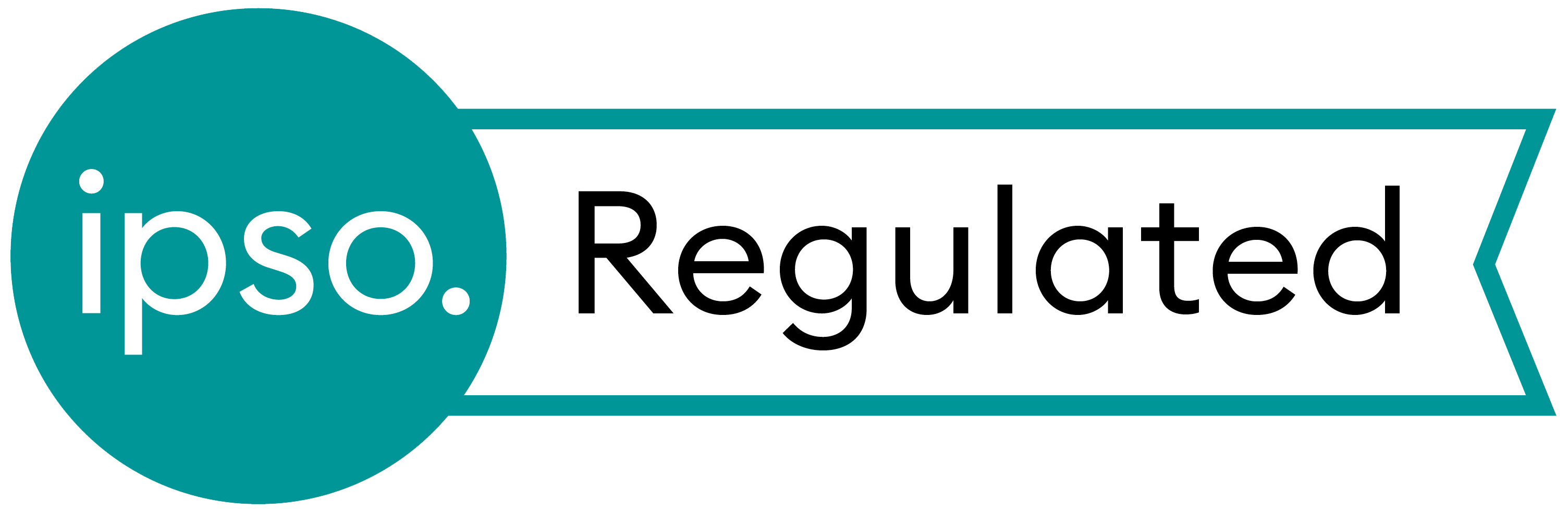COMPlog is software designed to replace physical Snellen and LogMAR charts. We have been using COMPlog since 2017 in the unit where I work. Some readers may find our experience, and reasons for choosing this product, interesting. This article is a review of a single piece of software (COMPlog), and not an assessment of the range of electronic test chart solutions on the market.
Our needs for an electronic vision chart solution came about for several reasons:
The complexity of LogMAR recording: We wanted a solution that would provide accurate acuity results, yet be easy to use for the ophthalmic technicians measuring visual acuity. Although accurate, LogMAR testing is more difficult to learn than Snellen testing. The promise of software that automated the scoring of LogMAR was very appealing in the context of a large pool of ophthalmic technicians. We also wanted to retain the option of outputting Snellen acuity levels for the areas of our unit using that acuity recording type.
Integration with hospital electronic medical records: Our choice of electronic vision chart software was heavily influenced by our desire for the solution to integrate with our ophthalmic electronic patient record (EPR). When we looked at the options available on the market, only COMPlog was able to deliver on this desired functionality.
How is vision recorded?
The description below describes the process of recording vision using COMPlog, when integrated with the OpenEyes EPR. The process when integrated with Medisoft is similar.
- The patient is taken to the vision testing area, which consists of a computer and two screens. One screen is for the technician, and the other displays the letters to be read by the patient. The testing distance can be between 1.5m and 7m, which allows COMPlog to be deployed in rooms of varying size. In our glaucoma lanes, we use cubicles that give a 2m distance between the patient and the screen.
- The patient’s record is opened in the EPR and the ‘Measure in COMPlog’ button is pressed.
- The COMPlog software launches and the user chooses a test strategy (we use the ‘rapid’ strategy for glaucoma and the ‘precise’ testing strategy for medical retina).
- The patient uses a cover and attempts to read a letter(s) presented on the screen. The technician selects ‘Correct’ or ‘Wrong’ (using touch screen or mouse click) and another letter(s) is displayed.
- The test proceeds in the same way for both eyes.
- Once the test is completed, the technician presses the ‘Pull results from COMPlog’ in the EPR.
- All the acuity measurements automatically appear in the EPR, including the status (aided, unaided, contacts, pinhole etc).
I have personally trained technicians to use the software to record LogMAR vision in a few minutes. Training to measure manual LogMAR takes substantially longer. The software uses a clear interface and is easy to use.

Figure 1.

Figure 2.
Additional features
Although we currently only use COMPlog to record LogMAR and Snellen acuity, several other functions exist in the software, including refraction support, stereoacuity and contrast measurement.
Website and demo
The COMPlog website (complog-visual-acuity.com) hosts a short video, which demos the software. A fully functioning 30-day demo version of the software is also available. The website also lists the extensive peer reviewed publications that document all the validation that COMPlog has attained in accurate measurement of visual acuity.
Purchasing, installing & support
We purchased our licences for the software through the UK distributor (Daybreak Medical www.daybreakmedical.com). The installation was straightforward, though the integration with OpenEyes did require some input from our IT department. We did contact COMPlog support once or twice and have found them to be responsive and helpful.
Our key desires (accuracy, ease of use and integration with EPR software) were absolutely met with the choice of the COMPlog software. We have also found the owner and developer of the software to be very responsive over the years that we have been using the solution. I am happy to recommend COMPlog as an excellent tool for the recording of visual acuity. The software is fast, accurate and easy to use, whether used in conjunction with an EPR or not. The integration with an EPR improves the experience further by removing the need to manually input visions.
Competing software
The Thomson Testing Chart is a widely used product in this space (www.thomson-software-solutions.com). The solution is heavily used in high street optometric practices and well liked. To meet the varied requirements of optometrists, a wide range of testing types is provided. The main reason that we chose COMPlog over Thomson was the ability to integrate with ophthalmic EPR software. We wanted a high-speed solution, with minimal manual data entry and as few clicks as possible for our technician workforce. This integration that COMPlog provides for OpenEyes (and Medisoft) satisfied that requirement.
Despite the absence of EPR integration, the Thomson software is used widely in hospital eye units, including Moorfields Eye Hospital. Thomson are also working on a self-assessment kiosk for patients to use to measure their own acuity.
Declaration of competing interests: The author assists in the design and strategic direction of the OpenEyes Electronic Patient Record. This is a non-remunerated role.
COMMENTS ARE WELCOME