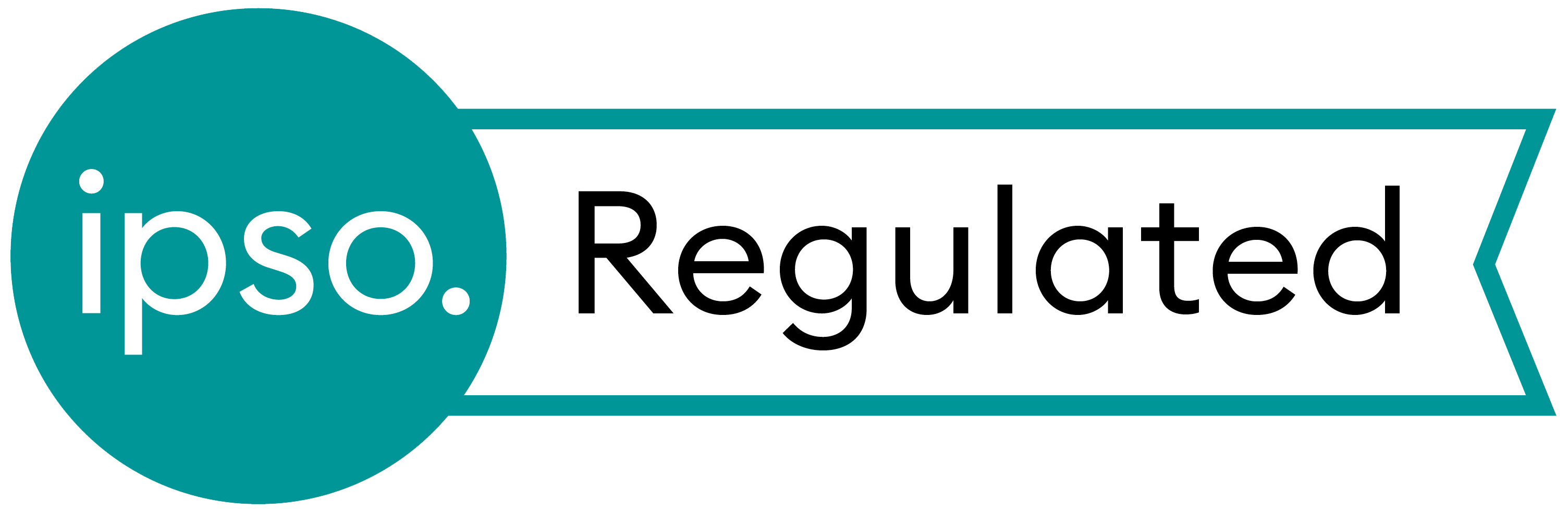In recent issues we reviewed the OrCam MyEye Pro, a glasses mounted mobile device that can assist sight impaired users. This time we are taking a look at the Envision Glasses, a comparable device that takes a different approach (see Part 2 here).
The Envision Glasses are a combination of the Envision AI assistive app with the Google Glass hardware. This is a very interesting unit to review, as I wrote about the Google Glass platform back in 2014, in the April/May edition of Eye News (bit.ly/EN-2014). Several years later and the prototype has evolved into a real product now on the market.
Like the OrCam MyEye review, this review of the Envision Glasses is split into two parts. This first part covers the device features. The second part will include a comparison between the MyEye and the Envision Glasses.

Figure 1: Glass 2 / Envision Glasses.
Google Glass
As this Envision product relies on the Google Glass platform it is important to understand what that technology is and why it exists. Google marketed the Glass to the public only briefly, between 2014 and 2015. The product did not find success that time but was relaunched only to businesses (as the improved Google Glass 2) in 2019. It is this version of the Glass platform that the Envision company uses as the hardware for the Envision Glasses. See Figure 1 for a graphic of the Glass 2 / Envision Glasses hardware. The frame is styled as a pair of glasses, with the computer unit forming the right arm. The relevant parts of the unit are the camera and microphone, prismatic screen, touch bar, power button and charging port. Like other glasses of this type, the camera is mounted in such a way that it captures a similar view to that of the wearer. The screen is semi-transparent and suspended in a clear plastic mount, such that it can be seen in the right field of vision, a little above the point of fixation. The glasses are controlled using taps and swipes on the touch bar, which is situated over the right temple. The power / sleep button and a USB charging port are situated at the back of the body.
Envision AI
Envision’s primary product is the subscription Envision AI mobile app (initially released on iOS in late 2017 and subsequently on Android). The app is a well-respected tool to help those with sight impairment. The software provides a range of features including:
- Reading of handwritten and printed text
- Training and recognition of faces captured by the smartphone camera
- Barcode scanning and recognition
- Currency and colour identification
- Find and recognise objects and scenes.
The Envision glasses extend most of the functionality of the AI application to the glasses wearable and add a few unique features. The smartphone app is needed to configure and use some of the features of the Glasses. In practice, this will mean that a user will need a smartphone in addition to the Glasses. Although the app requires a paid subscription, this is waived for owners of the Glasses. The other significant requirement to use the Envision Glasses is a WiFi connection to provide access to the internet. In the home or work environment this may not be difficult to achieve. When out and about, the requirement for an active internet connection does add complexity. The most straightforward way is to enable the mobile hotspot feature on the user’s smartphone, using extra data (and battery) from the phone. Some of the basic features of the device do work without an internet connection, but the advanced functionality does require an internet connection to function optimally.
Look and feel
The build quality of the Glasses is excellent, and they are comfortable to wear. An important point to note is that if a user already has a requirement for glasses, it is not possible to use those frames at the same time as the Envision Glasses. To tackle this issue, two versions of the Glasses exist. The main version is the unit I reviewed which provides no way to also use prescription lenses. The second option is a version of the Glasses that have integrated prescription frames. These are black chunky frames in contrast to the thin metal frame of the main version (Figure 2).

Figure 2: Glasses with integrated prescription frames.
I found the screen of the Glasses well positioned and clear, but I am not the target audience. I suspect that most users of the Envision Glasses would not be able to gain much benefit from the screen and would rather it not be present. There is no option to have the glasses without a screen, but it can be disabled easily from within the settings.
The touch bar functions well and responds accurately to taps and swipes. At any time, the user can also swipe down with two fingers to return to the home menu of the unit.
The remainder of this review is continued in the next issue.
The author has no proprietary or financial interests in the products discussed.
COMMENTS ARE WELCOME