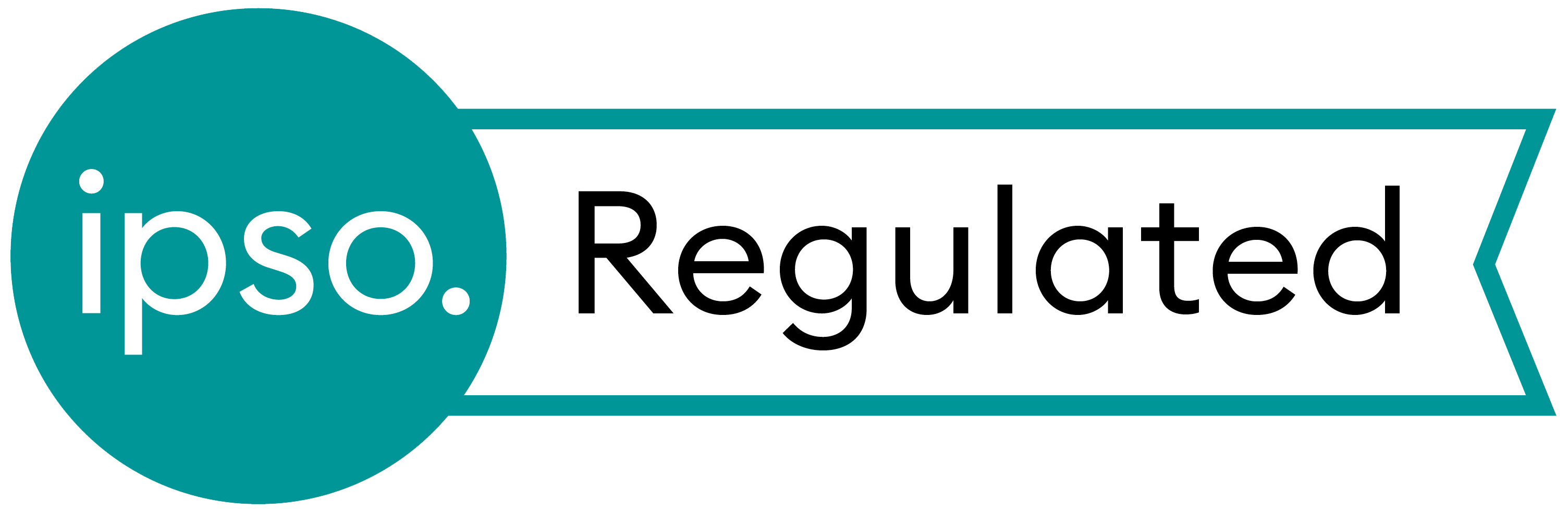This is the second part of the review of the Envision Glasses (see Part 1 here), a wearable piece of assistive technology.
Features
From the main menu four feature modes can be chosen: Read, Identify, Find and Call. The Glasses have three reading modes: Instant text, Scan text and Batch scan (Read):
Instant text: This mode instantly reads short blocks of text that come into the range of the camera.
Scan text: The mode is better for documents and longer pieces of text. By default, the device makes a pulsing sound in this mode, which increases in frequency as more text comes into view. This text detection improves the positioning of the camera for text recognition and improves the quality of the translation.
Batch scan: This mode allows the unit to scan and save multi-page documents for later ‘reading’.
Describe scene and Detect colours (Identify)
Describe scene
The unit captures a picture and gives a brief description of the scene. For example, “A road with cars” or “A room with a television”. I found the function accurate and useful, but it can take some time (over 30 seconds) to return a spoken description.
Detect colours
This results in a spoken description of the main colour in front of the camera. I did find this feature was unreliable without good lighting.
Finding people, objects and explore (Find)
The user can choose to find either people, objects or explore. If the Envision AI app has been used to teach recognition of certain faces, the people finder will highlight known individuals if they come into view. If the device notices a person that is not known, this is still highlighted with an audio tone. The feature works a similar way for objects, but the user can choose from a range of pre-programmed objects, such as book, dog, sofa or traffic light. If a matching object is recognised, an audio tone plays to inform the user. This mode was reasonably accurate but did miss some large and easy to recognise objects in my field of vision.
The explore mode gives a running commentary of the environment. Walking round my house resulted in several correctly identified items, like a bed, TV and table. Much like the ‘Find objects’ mode, the results were good but not excellent, with some objects missed and others misidentified.
Call an ally (Call)
This feature allows a chosen person to receive a call from the Glasses, with the aim of being able to provide the user with sighted assistance. The ally is able to see the view from the camera on the glasses and talk to the wearer. One or more allies do need to be enrolled with the Envision AI app beforehand. Those allies then need to install the free Envision Ally app from the Google or Apple stores. The calls work well and are only possible because of the constant data connection. Although similar features are easily available on smartphones (like a WhatsApp video call), a significant advantage here is the fact that the wearer’s hands are free, and the assistance can continue with the wearer unhindered by the technology. This is an impressive feature and worked well.
Advantages over a mobile app
It is easy to view this type of device in isolation, as they are so different from other assistive technology. In reality, there is vast overlap between these devices and mobile apps. This raises the need to understand if the Envision Glasses are better than the Envision AI app when used on a smartphone. The main difference is convenience, as the features are essentially the same. With the current version of the Glasses a user needs to use their right hand to control the device. The smartphone app would be less convenient, as both hands would typically be needed to turn the phone on, load and then operate the app. For some users this extra convenience may be worth the investment that the Envision glasses require. With voice activation on the horizon (see later), the advantages of the Glasses over the app will increase.
Battery life
The stated battery life is five to six hours with active usage. In my testing I found this to be about right. The limited battery life is a reflection of the small size of the unit and the need to keep the weight to an acceptable level. With constant use the life could be less than five hours, and more if usage was minimal.
Pricing
The price for the Envision Glasses is £2,695.00+VAT. In the UK blind users are exempt from VAT. The price for the prescription frames is an additional £400, making the total £3095+VAT.
Comparison to the OrCam MyEye Pro
The Glasses and the MyEye Pro are similar products with some noticeable differences:
Aesthetics
The built-in nature of the Envision device to the glasses contrasts to the removable unit of the OrCam. The Glasses have the advantage of being more stable and it is impossible for the camera unit to separate from the glasses. The disadvantage of this (for existing glasses users) is the lack of choice of glasses frames. The device is only available with a simple blank optical frame. The separate nature of the OrCam does result in a risk of the unit being knocked off the frames. The added convenience of being able to mount the OrCam on almost any existing glasses is a clear advantage.
Features
Both units offer similar features, despite one requiring a data connection. It is this internet connectivity that provides the Envision Glasses with the unique ‘Call an ally’ feature. The practicalities of providing that data connection (if WiFi is not present) should not be underestimated. The Envision Glasses are also uniquely able to capture documents for storage for later reading. The OrCam can read selective text that the user points to, which is a feature I found quite impressive when tested. It is also possible to ask the OrCam to read out certain parts of the text (for example, “Read the amounts”). The Envision does not have any comparable reading features, but it is able to read handwriting reasonably well.
Accuracy
Prior to the review I had heard the Envision Glasses provided a more accurate reading experience. I did not find this to be the case with printed text myself. Both the OrCam and the Envision units read text quite accurately and rapidly. In darker environments the flash of the OrCam did help with recognition.
Battery life
I had expected the requirement for a permanent internet connection would result in a shorter battery life than the non-connected OrCam. The reality was different, with the Envision Glasses having clearly a longer battery life. That said, five hours is still insufficient for a full day of use without needing to charge on the go.
Pricing
The OrCam MyEye Pro 2 costs £3800+VAT in the UK and is the most comparable device. This makes the Envision Glass between £750 and £1105 cheaper than the OrCam (depending if glasses frames are included). All prices are excluding VAT.
Voice activation
Neither of the OrCam MyEye Pro or the Envision Glasses that I reviewed provided significant voice control. Both units had to be controlled from the touch bar. This is now changing with the latest version of the OrCam software. With a free update the MyEye will now respond to voice commands following the trigger phrase (Hey OrCam). Envision have also confirmed that they are working on similar functionality, though no release date has been provided. Voice control is a welcome addition, especially for the primary users of these types of device.
Conclusion
The Envision Glasses are very impressive, and a great addition to the tools available for the severely sight impaired. The Google Glass hardware suits the purpose fairly well, though the screen may be a bit of a distraction. When compared to the OrCam MyEye Pro it has relative strengths and weaknesses. Both companies appear to be committed to improving the features available and there was no clear winner when comparing the two units. Both devices are expensive, but do deliver a set of useful tools to a piece of smart eyewear.
COMMENTS ARE WELCOME