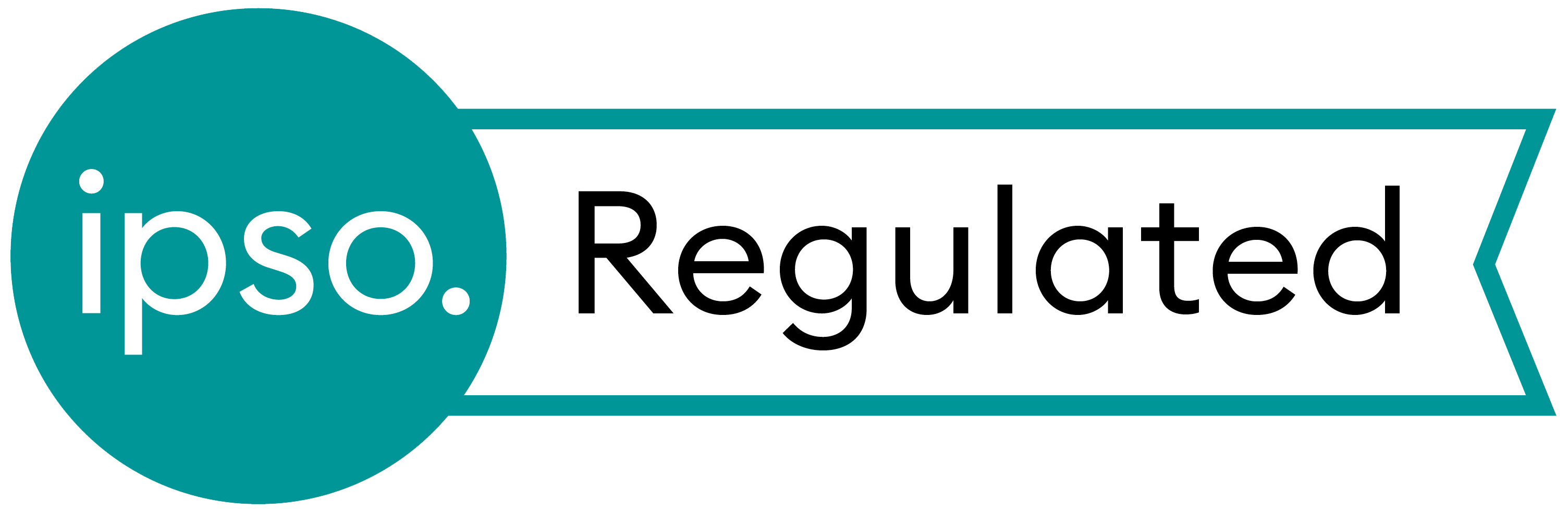This review of the Vision Buddy system continues our recent series on wearable assistive technology. The main component of the Vision Buddy system is a VR-type headset, designed to assist users with a range of tasks primarily within the home environment. Although the unit can help users in a few different ways, it is improving TV viewing that is considered the primary strength of the Vision Buddy. The target audience for this device are those with at least a reasonable amount of residual vision. The most common cohort of users would likely be those who struggle with macular degeneration or similar pathologies.

Hardware and design
In addition to the headset, the Vision Buddy comes with the transmitter, computer cable, external battery pack and optional CCTV Mini (pictured above). The headset, when used alone, can electronically magnify the environment, and read text via optical character recognition (OCR). When used in this mode it is a wireless device, running on an internal rechargeable battery. The CCTV mini allows the integrated headset camera to be replaced with a camera and light mounted on an Anglepoise-type arm. This connects to the headset via a cable and provides improved visibility (and OCR) of printed material and books. It is the final component, the transmitter, that allows the more unique aspect of the Vision Buddy to be realised. The transmitter needs to be connected to a set-top box (like a Sky TV box). The output of that device is then transmitted wirelessly to the Vision Buddy headset, for display to the wearer. I suspect this design will raise some questions:
Q. Why not just point the headset at the TV and forget about the transmitter altogether?
In a word, quality. If the headset is used to view the TV directly, the TV signal is first displayed on a TV screen, before being captured by the camera and then re-displayed on the screen in the headset. This conversion and re-transmission significantly reduce the quality of the final image. When the transmitter is used, the TV signal is sent directly to the screen within the headset, avoiding onscreen reflections and losses due to conversion.
Q. How, exactly, does the TV signal get into the transmitter?
The source of the video needs to have a HDMI output port, which is then connected to the HDMI input on the transmitter. This does unfortunately result in some limitations, especially if users have modern, integrated smart TVs. In this latter case the TV services are generated inside the TV (e.g., from Amazon, Netflix, Disney etc.) or from the aerial. Televisions generally do not have HDMI outputs (only inputs). Consequently, it is not possible to pass the signal from a smart TV to the Vision Buddy transmitter. For users with a separate set-top box (like a Sky box, a Freeview box, or an Amazon Fire TV Stick) these can be connected directly to the HDMI input on the transmitter. If a user has more than one of these boxes it will be necessary to use a separate HDMI switcher to select which service to use.
Viewing of a computer (or games console) screen in the headset can be done directly with the provided cable. The Vision Buddy, regardless of its mode of operation, functions as an offline device. None of the functions require, or are enhanced by, an internet connection.
Experience
The experience of wearing the headset is not unpleasant. It is worth pointing out that the headset has not been manufactured specifically for Vision Buddy but is an adaptation of a VR headset made by PICO (the G2 4K Enterprise model). The unit is light (298g without strap) and some of the buttons have been enhanced by Vision Buddy to make them raised, and thus easier to locate with touch. Some headsets are better than others at accommodating users wearing distance glasses (which are still needed when wearing a headset). The Vision Buddy headset does accommodate glasses with comfort, though the IPD of the eyepieces within the headset cannot be changed. Although the interpupillary distance (IPD) is fixed, it handled my large IPD of 69mm without difficultly. The specification of the Pico G2 does suggest compatibility between 54 and 71mm IPD.
When using the device as a stand-alone magnifier I was impressed by the quality of the image, certainly when compared to the less expensive Onyx Oxsight. The screen resolution of the Vision Buddy is high (1920x2160 per eye), which is one of the main reasons the image quality is as good as it is. The magnification quality drops off, as always, at higher levels, but it is definitely useful. The quality of magnified text (and the OCR of the text) is good but limited by holding one’s head still to focus on a document. This is the context where the CCTV mini is valuable. When connected, the quality of the viewed document is excellent, as is the OCR of the text. As mentioned above, this device is aimed at those with some degree of vision. In line with this, the OCR function relies on the user to identify when text is present and activate the OCR mode. After a still image is captured, the unit then highlights all readable text with a green border. The wearer then needs to move the cursor over one of the green areas and press a button on the headset to start the audible reading of the text. The cursor moves as the wearer changes their head position.
The experience of watching TV is the highlight of this device. Once the transmitter had been connected to a video source (I used an Amazon Fire TV Stick) the headset had no difficulty connecting wirelessly and displaying the image. The image quality is excellent, and the integrated variable magnification works well. Users can listen to the sound from the headset directly or from a TV (if also watching with a normal-sighted individual). The issue with listening from the TV is that the sound and image are out of sync. As sound from the headset is perfectly in sync, wearers can plug in a set of wired headphones to the headset when watching TV with another person. Connecting and using a computer with the headset in place was equally straightforward and again the image quality was excellent.
Battery Life
The life of a fully charged battery is about two-and-a-half hours of use, although Vision Buddy do provide an external battery pack that can be connected to the USB port to lengthen this by six hours.
Alternative devices
For the main function of watching TV there are few alternatives to the Vision Buddy. The only device that may be worth considering is an off-the-shelf Oculus Quest 2 VR headset. These are comparatively low cost (£400) but not specifically adapted for those with sight impairment. These devices can view some TV sources, via streaming apps available on the platform. Both Amazon Video and Netflix have TV viewing apps for the Oculus. Both work well, but only the Amazon Video app provides the option to magnify, like the Vision Buddy.
Pricing, Models and Availability
The Vision Buddy (version 3 model reviewed) is available with and without the CCTV mini unit. Without the CCTV the package is called the Vision Buddy TV, and costs £2612+VAT. The complete system, including the CCTV unit, is £3442+VAT. Both packages include the headset, transmitter, storage case, external battery pack and necessary cables and chargers. At the time of writing these prices include shipping from the US. The UK retailer of sight impairment technology, Sight and Sound (https://www.sightandsound.co.uk/) are looking at becoming the UK distributor and provided the review unit for this article.
Clinical trial and Testimonials
No published clinical trial data is available for the Vision Buddy. The manufacturers do make a range of customer experience videos available on their YouTube channel (https://bit.ly/visionbuddy). Any readers interested in this system would be well served by watching some of these to understand the individual benefits to some of the sight impaired users.
Summary
Overall, the Vision Buddy is a capable device for individuals (with some level of remaining central vision) who struggle with enjoying TV (or computer use) because of their vision loss. The other features are secondary to this video viewing facility. Potential buyers would need to clearly understand the compatibility issues associated with fully integrated smart TVs before purchase.

The author has no proprietary or financial interests in the products discussed.
COMMENTS ARE WELCOME